images of leaves changing colors on a tree in the fall
The seasons are changing, and so is ENB...
Introducing: Your New Digital Bank!
On Friday, October 23, 2020, ENB will undergo a software enhancement.
These upgrades include:
- New and improved electronic banking
- New and improved mobile banking
- New and improved Statements and Notices
- Fully integrated Bill Pay, and so much more!
We have been hard at work creating a more intuitive, simplified banking experience for our loyal customers. We are positive there should be very little disruption to you as we transform your experience.
Details will also be available on our website and as always, please feel free to contact one of our bankers. We will extend our telephone hours to 7 days a week, starting October 23 – November 13 from 7 am – 7 pm MST. All you need to do is call our customer service line 303-674-2700.
We appreciate your patience as we navigate these exciting changes and we cherish your continued trust and confidence.
Sincerely,
Evergreen National Bank
Your Local Hometown Bank
WHAT YOU NEED TO KNOW:
ATM & Debit Cards
Your Debit and ATM cards will not change. Balance Inquiries at an ATM will be unavailable Thursday, October 23rd until Monday, October 26th and your card will function as normal over the weekend.
Statements
All checking and savings accounts will receive a paper statement as of October 22nd (including EStatement recipients). Your next statement will be received on the statement cycle date provided on your account letter. This means some accounts will receive two statements in the month of October.
Interest-bearing accounts will receive interest effective October 22nd and again on the next regular scheduled statement cycle.
E-Statements
Existing Customers that are currently enrolled for E-Statements will need to make sure to re-accept the terms and conditions of electronic statements by November 1, 2020. This ensures that your Estatements will continue.
All other customers may enroll any time!
Telephone Banking
Telephone Banking Services via 1-866-ENB-COLO will be unavailable starting 4 pm October 22nd. You will need to re-enroll in Telephone Banking after 8 am Monday October 26th. To re-enroll, simply follow the provided prompts after dialing your tried and true telephone banking number.
1-866-ENB-COLO {1-866-362-2656}
Digital Banking
Beginning Thursday, October 22nd at 4 pm MST, online banking will be Inquiry Only. During the weekend, there will be no updating of new transactions or balances. Updated information will become available again on Monday October 26th at 9 am MST, When our new system goes live.
Effective Monday, October 26th, you will login from your desktop, tablet or mobile device using your existing username as this will not change. You will then be prompted for your password. Your temporary password will be your existing username plus the last four of your social security number. For example, if your username is JDOE and the last four of your SSN are 1234, then your temporary password is JDOE1234. Please see the step by step instructions, located to the right. Or, if you need assistance, please call us at 303-674-2700.
Evergreen National Bank Mobile Application (App)
Do you use your phone for Digital Banking? Good News! Our Mobile app will receive enhancements as well. Our Mobile App will have the same functionality as the desktop site. They will offer you a seamless experience, allowing you to bank anywhere. If you have logged in from a desktop, you don’t need to create a new password or
challenge questions!
The update to the Mobile App is dependent on your operating system. Please see below for information specific to your your device.
Step-by-step Login Instructions for Digital Banking
Beginning Monday October 26, 2020
- Start by Entering Your Existing Username
Begin by going to the login section on our website. User your existing username. - Enter Your Password
Your password is your Username plus the last four of your SSN. Example: Username1234
Business Online Banking Accounts use your existing Username plus the last four of your Business TIN. - Create a New Password
Enter your New Password and confirm the password.
Password Requirements: Minimum of 8 characters with an upper and lowercase letter, a number and a special character. - Security Questions & Answers
Select a question from each of the 3 drop down menus and set an answer for each. Answers must be a minimum of 4 characters. - Email Verification
Verify your current email address.
Quick, easy & Simple Mobile Banking
Thursday October 22:
- 12 PM MST Mobile Deposit will become unavailable.
- 4 PM MST Digital Banking available in inquiry only mode.
Monday October 26th:
- 9am MST Your new mobile App is available and ready for your updates. Please resume banking as usual!
Existing Apple Device User: ![]()
You will automatically be updated to the current application.
Existing Android Device User: ![]()
You will have to uninstall the mobile app and then visit the Google Play Store and download the “Evergreen National Bank” App.
Step-by-Step Login Instructions for Mobile Banking
(If you have already logged into our NEW online banking from a desktop, there is no need to reset your password or select security questions, they will be the same)
Beginning Monday, October 26 at 9:00 am MST
- Open ENB’s Mobile Banking App
See existing Apple user or Android device user instructions above. - Start by Entering Your Existing Username
Begin by going to the login section on our website. User your existing username. - Enter Your Password
Your password is your Username plus the last four of your SSN. Example: Username1234
Business Online Banking Accounts use your existing Username plus the last four of your Business TIN. - Create a New Password
Enter your New Password and confirm the password.
Password Requirements: Minimum of 8 characters with an upper and lowercase letter, a number and a special character. - Security Questions & Answers
Select a question from each of the 3 drop down menus and set an answer for each. Answers must be a minimum of 4 characters. - Email Verification
Verify your current email address.
Bill Pay
With this transformation, you will notice a brand new and improved Bill Pay system! This new Bill Pay system offers the same features and capabilities that you are using
today, but with a more streamlined look and feel. That being said, there will be a few days that Bill Pay will be unavailable as we make the transition.
The LAST DAY to view your BillPay account is Sunday October 18th. The last day to set up a payment on Bill Pay is Sunday October 18th with a pay date on or before
October 23rd. Bill Pay activity will resume at 9 am October 26th.
If you have a payment already scheduled with a pay date between October 26th through October 30th, it is possible there may be a delay of 1 to 2 business days for
your payee to receive that payment. We apologize for this unavoidable delay. We highly encourage you to reschedule the date to pay by to October 23rd to avoid the
possibility of a late payment.
Your current scheduled payments and payees will be converting to our new system. We do recommend that all Bill Pay users make note or take screenshots of your
profile before Sunday October 18th, to verify that all of your payments are reflected in the new system.
Unfortunately your existing e-bills (your automatic recurring payments that are initiated by a third party within the current Bill Pay system) will need to be reestablished with that biller through that company’s website.
Important Dates & Considerations
| October 1-17 | Review your billers and due dates in Bill Pay |
| October 18 | Last day to adjust any bills in Bill Pay |
| October 22, 2020 @ 4pm | Online Banking is unavailable in Real Time. Mobile Banking is unavailable in Real Time. Bill Pay is unavailable. Balance Inquiries for Debit/ATM unavailable. Telephone Banking Unavailable. |
| October 22 | Statements sent for all accounts as of October 22nd. |
| October 23 - November 13 | Extended Customer Service Phone hours 7am-7pm MST |
| October 26 | Say Hello to your new Digital Bank! Balance Inquiries available for Debit Card Digital Banking available *with new log in* Bill Pay available Telephone Banking available. |